First download and install Till System. Instructions on how to install Till System are in the installation page.
In order to make your first program right away, copy the following code to a file, and name it ‘test.till’ (or get it here).
Here’s test.till code:
print 'Just testing the water...'Now (double) clicking on test.till will open and run the program with Till Launcher. We can see that our code is in the left box, and the result is in the right box, as seen here:
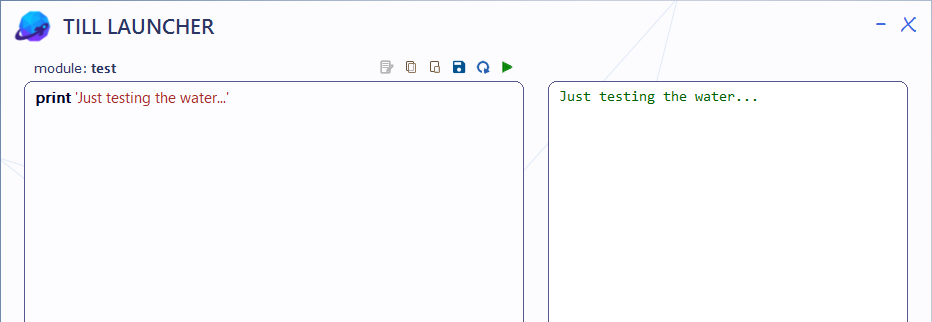
Congratulations! You made your very first Till program.
Now you can continue with the programming guide.